Configuration
This equipment consists of the following components.
1) Spectratech OEG-SpO2 Main unit ----------------------------------------------- 1 set
2) Spectratech OEG-SpO2-01 Head module ------------------------------------------ 1 set
3) Spectratech OEG-SpO2-03 Carrying bag ----------------------------------------- 1 set
4) Spectratech OEG-SpO2-07 Install software in CD-ROMM -------------------------- 1 set
5) Spectratech OEG-16-02 Optical Phantom ---------------------------------------- 1 set
6) Spectratech OEG-16-04 BNC cable for external signal input -------------------- 2 sets
7) Spectratech OEG-16-05 Box for manual event trigger input -------------------- 1 set
8) Spectratech OEG-16-06 USB cable for PC connection --------------------------- 1 set
9) AC adaptor(+5v,2A output, Medical grade ) ----------------------------------- 1 set
10) User's Manual --------------------------------------------------------------- 1 set
The component of which product No. starts with Spectratech OEG-16- is commonly used for Spectratech OEG-16.
1) Spectratech OEG-SpO2 Main unit ----------------------------------------------- 1set
Front side of Main unit

POWER : |
It is the power switch. Pushing the upper part turns it ON. When the power is supplied by either of AC adaptor or battery and it is ready to operate, LED on the button lights up. |
|---|---|
START : |
It is the button to start measurement/recording. Pushing the button will start measurement/ recording, and LED on the button lights up to indicate starting operation. Pushing the button cannot start operation unless an in vivo calibration was done with CAL button, and CAL LED lights up. |
STOP : |
It is the button to stop measurement/recording. Pushing the button will stop the measurement/ recording. Green LED in the button lights up to indicate the confirmation of the stop. When not connected with PC, multiple tasks can be measured and recorded by repeating START/STOP. Recording time of the record memory in Main unit is about two hours for Fast Mode, and about ten hours for Fine Mode. |
EVENT : |
The button is pushed when an event trigger is input manually from the front side of Main unit. It corresponds only when it is being measured. The manual event trigger input is prepared also on the rear side of Main unit. |
CAL : |
It is the button for the in-vivo calibration. In case of AUTO mode , please push the button once before beginning a measurement after installing the head module to a live body. The LED blinks during the calibration, and becomes in lighting-up state when the calibration ended, then it is possible to measure. It always lights up in case of MANUAL mode, and it can start a recording at any time without performing the calibration process. |
BATT : |
It lights up (Red) when the capacity of the battery (4 x AA battery) for the main part of Main unit fell to less than the rated value, it lights up (Red). In case of battery operation, please exchange the battery with charged one soon when the LED lighted up. Continuous operating time of the battery is limited in one hour. This LED may warn in the blinking state besides the lighting on. |
Rear side of Main unit

SENSOR L : |
Cable L for SpectratechOEG-SpO2-01 Head module is connected to. |
|---|---|
SENSOR R : |
Cable R for SpectratechOEG-SpO2-01 Head module is connected to. |
EXT-EVENT-IN 1: |
It is used for the measurement/recording start input or the event trigger input from external devices via Spectratech OEG-16-04 BNC cable for external signal input. It is necessary to have mounted 2xAA dry cell to use this input. It can be used also by connecting the accessory BOX for Spectratech OEG-16-05 manual event trigger input . |
EXT-EVENT-IN 2: |
It is used for the event trigger input from external devices via Spectratech OEG-16-04 BNC cable for external signal input. It is necessary to have mounted 2xAA dry cell to use this input. It can be used also by connecting the accessory BOX for Spectratech OEG-16-05 manual event trigger input. |
REMOTE : |
Cable from Spectratech OEG-16-05 Box for manual event trigger input is connected to. An event trigger can be input manually from this Box besides EVENT switch on the front side of Main unit. Green LED on the Box lights up when an event trigger was accepted. |
| USB : | It is connected to PC with Spectratech OEG-16-06 USB cable for PC connection when various commands are given to Spectratech OEG-SpO2 Main unit from USB, or PC receives measurement data from Main unit. |
DC-IN : |
Cable from the attached AC adaptor is connected to. It is used when operating by connecting to PC, or the battery operation is not wanted despite an independent operation by Main unit. |
| Battery 4 x AA | For main part of Main unit Battery |
| Battery 2 x AA | For photo isolation part |
2)Spectratech OEG-SpO2-01 Head module ------------------------------------------ 1set
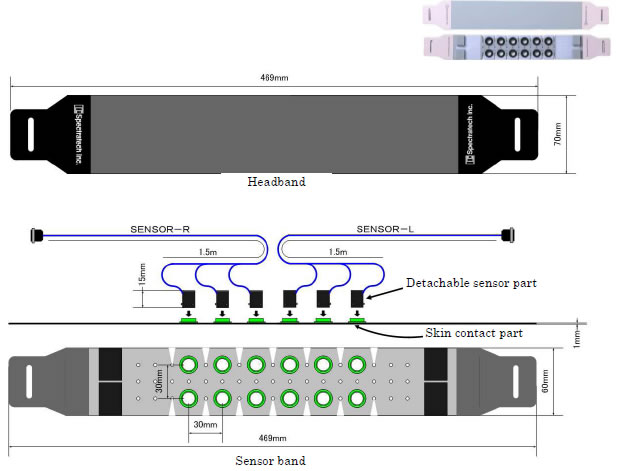
It is the high-sensitivity part that is attached to the head to obtain biological information. It consists of the precisely made optical components. Please handle it carefully.
The signal lines from each sensor part of the head module are concentrated into the two connectors. Please connect the connector of Cable L to SENSOR L, and that of Cable R to SENSOR R on the rear side of Main unit.
In addition, it is recommended to wipe off oil and dust, etc. on the sensor part with rubbing alcohol before it is installed to the live body.

3) Spectratech OEG-SpO2-03 Carrying bag ----------------------------------------- 1set
This bag is an accessory to take along Spectratech OEG-SpO2 Main unit for performing a mobile biological measurement. It is possible to take along it on his/her back like a rucksack, by putting it on his/her shoulder, or wrapping it around his/her waist. In addition, it is not a situation in which an optical mobile measurement of the brain function can be performed practically under the present situation. However, our company, in the situation where even mobile experiment has not been able to be done up to now dared to produce it so that the researchers may do various research experiments to put it to practical use in the future.

Installing this CD-ROM software on PC makes it possible to use the application software for Main unit. PC with a USB port, and Windows XP, Windows VISTA or Windows 7 (32Bit OS or 64Bit OS) installed is required. For PC performance, Intel I5 CPU or above, and 4GB main memory or above are required.
5) Spectratech OEG-16-02 Optical Phantom ----------------------------------- 1set
This optical phantom is used to confirm that each light-emitting part/light-receiving part of the head module part works properly.

6) Spectratech OEG-16-04 BNC cable for external signal input (1.5m) -------------------- 2sets
The two BNC cables are used to start a measurement/recording by Main unit or to input Event trigger from external devices. One end of the BNC cable is connected to EVENT-IN 1 or 2 on the rear side of Main unit, and the other one is connected to the output terminal of the external device with BNC connector that can be used for measurement/recording start or Event trigger. The Main unit corresponds to TTL output from the external devices. When the output specification of the external device does not meet TTL output, please contact us, or our Sales agency/Dustributor without forcibly connecting it.
7) Spectratech OEG-16-05 Box for manual event trigger input (3m cable attached) -------------------- 1set
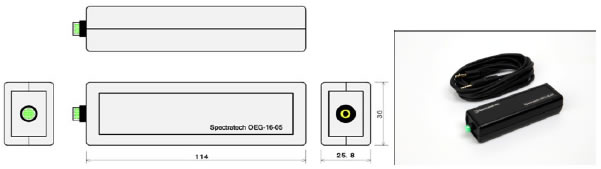
This Box assumes to be use when it is required to input an Event input manually a little distance away from Main unit during a measurement/recording. Connector on the cable end of this BOX is connected to REMOTE terminal on the rear side of Main unit. When the button of this Box is pushed during a measurement/recording, it is input as an Event trigger, and when it was acknowledged by Main unit, LED on the button lights up to indicate it. The BOX can also be used being attached to EXT-EVENT-1 or 2 (however, LED on the BOX button does not carry out the lighting operation).
8) Spectratech OEG-16-06 USB cable for PC connection --------------------------- 1set
When various commands are given to SpectratechOEG-16 Main unit from PC, or PC obtains measurement data from Main unit, this cable is used to connect Main unit with PC.
9) AC adaptor (+5V,2A output , Medical grade) ----------------------------------- 1set
10) User's Manual --------------------------------------------------------------- 1set
It includes various instructions for this equipment. User's Manual is also stored in PDF format in the CD-ROM of Spectratech OEG- SpO2-07 Installation software.
* AA battery --------------------------------------------------------------- Not include
When the LED lights up during a measurement/recording, the recording is automatically ended, the data is saved, and it is put into halt state.
The other battery set (2 x AA) is used when an external device is connected. Since use of this battery set makes a complete optical isolation between the external device and Main unit, the external devices can be connected safely.
It can be used continuously for about 6 months. When EXT-EVENT-IN1 or 2 is not used, this battery set need not be equipped.
| To top of page |
